How To Setup A Live Chat On Your Real Estate Website (Takes 2 Minutes!)
Connect with leads instantly on your real estate website! Here's exactly how to setup a free live chat on your site in two minutes flat!
Connecting with your leads has never been easier!
Today we’re going to show you exactly how to setup a live chat on your real estate website.
And you can have it up and running in under 5 minutes!
A live chat option will allow you to answer any questions your prospects may have.
You can start a conversation instantly while a lead is browsing your site.
And this is going to make a huge difference when converting your web traffic to leads.
Here’s how it’s done!

The first thing you’re going to need is a chat tool.
For this setup, we’re going to be using Zendesk Chat, formally known as Zopim.
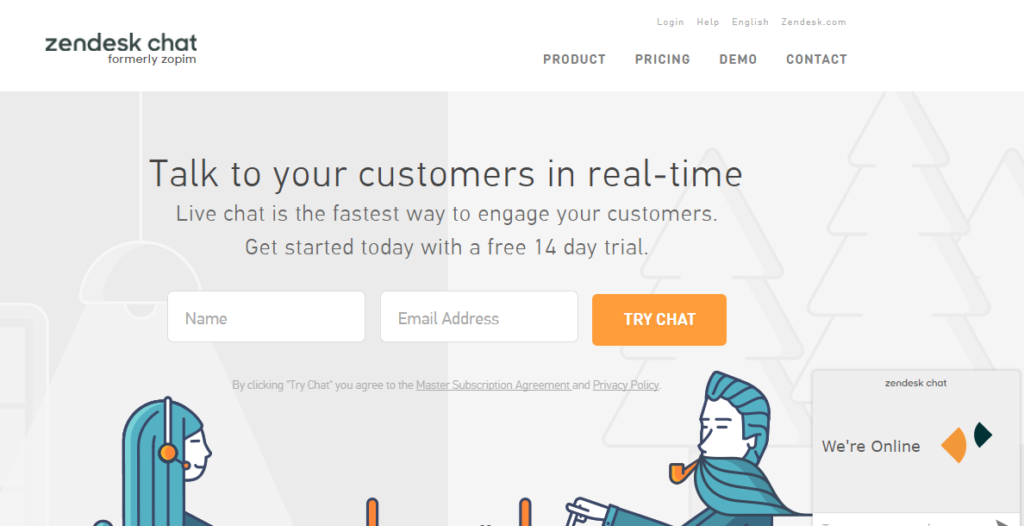
It’s a really cool platform with some pretty great functionality that you can use for free.
The lite version is what we’ll be demonstrating today and you can upgrade to a larger scale if you need depending on this size of your team.
To get started, enter your name, email, and click TRY CHAT
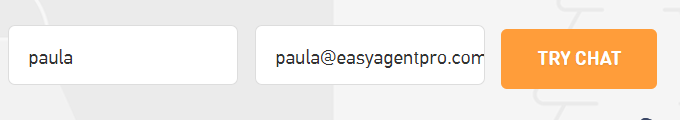
You’ll then need to go to your inbox to confirm your email so you can start chatting.
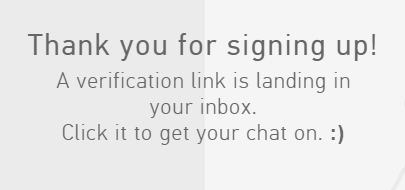
After you verify your email, you’ll go into the Zendesk dashboard, answer a few questions about yourself and then you can setup your chat.
Enter your name and tagline – you can use agent, marketer or any working title you prefer – and then you’re ready to get your widget!
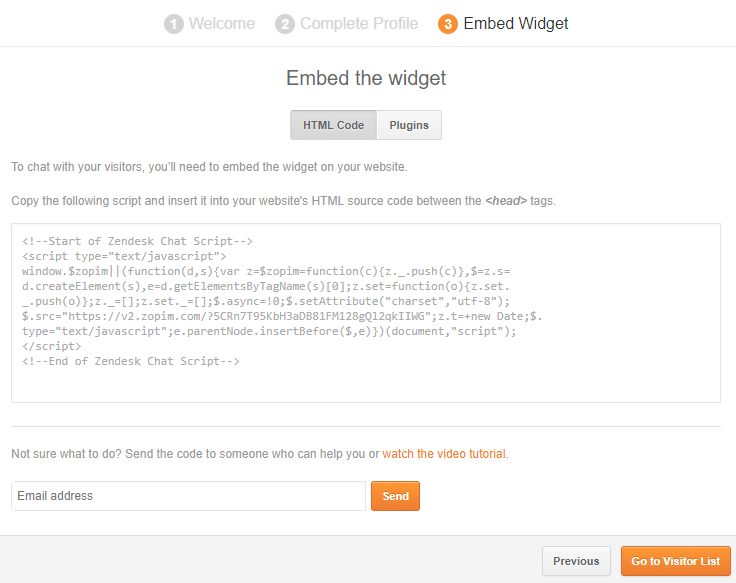
There are some simple directions listed on this page.
We’ll be setting up our live chat on a LeadSite.
If you’re a LeadSite user, continue to follow along.
If not, you can still install this chat box by following the instructions provided.
Copy the script above and then head to the backend of your LeadSite.
Under the Apps section, click on Pixels.
Pixels is the place where your retargeting, analytics, and advertising pixels can be added in a matter of seconds!
Once inside, scroll past your Google Analytics, Facebook, and Pinterest sections and turn on “advanced users only“
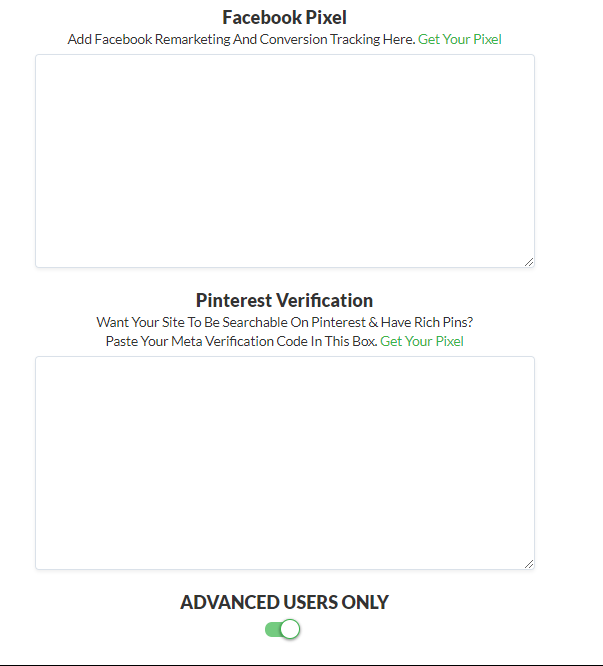
From there, scroll to the bottom and paste your code into the Wild Card box.
Like this:
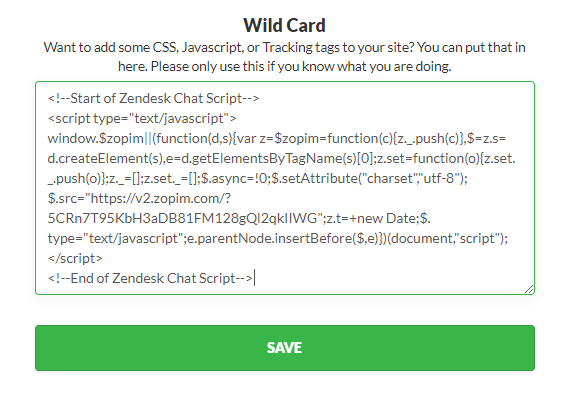
Click save
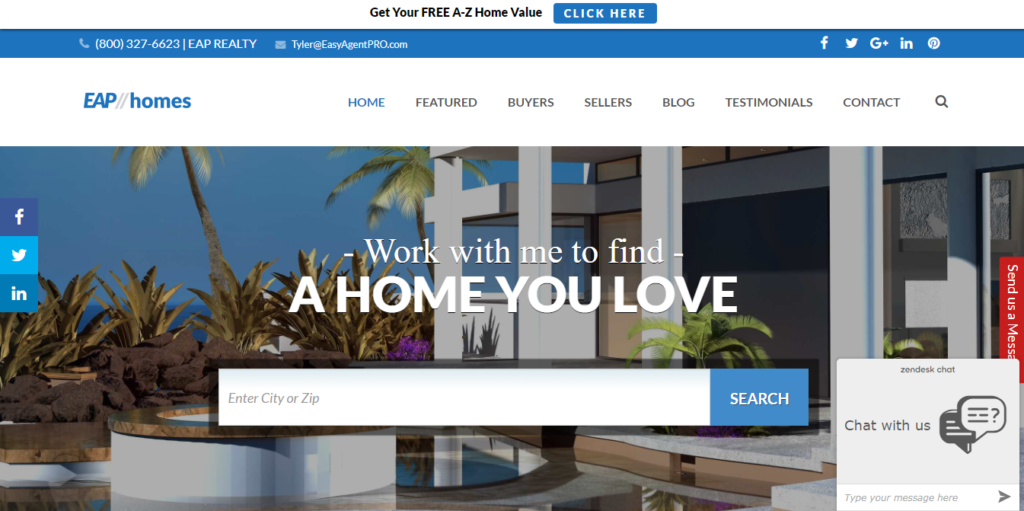
The chatbox will live in the lower right corner of your site and will appear on all pages.
So when leads are looking around they’ll always have the option to chat and so will you!
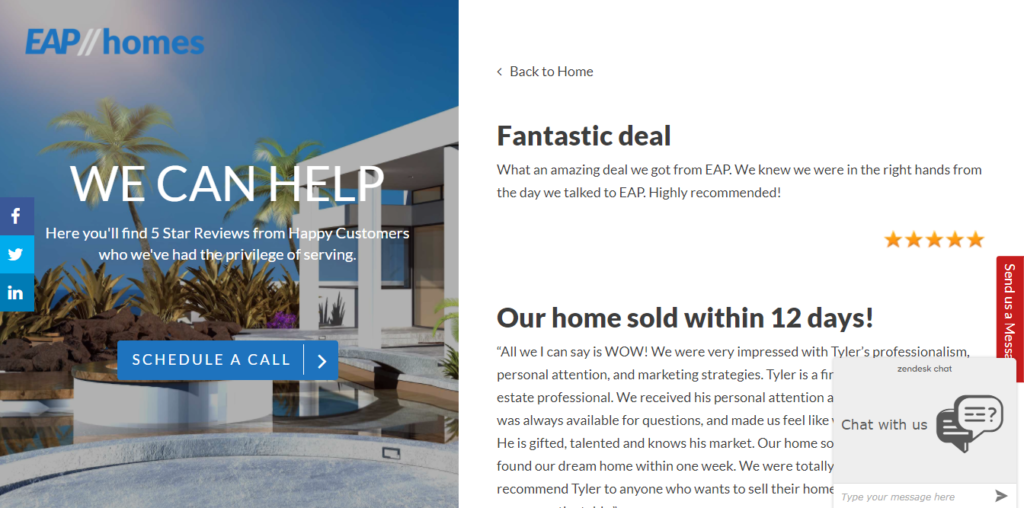
You can also use Zendesk Chat to monitor your chat analytics.
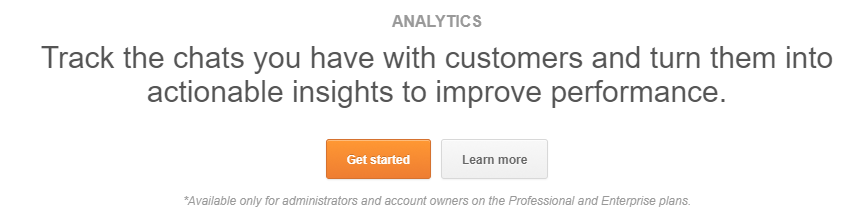
![]()
And setup triggers for your live chat.
This will allow you to send automated responses and greetings and even collect lead information.
Check out this video to customize your messages!
And there you have it!
Instant access to live chat with leads on your website in just two minutes!
We’ll have more 2 minute tips coming up!
Let us know when you get this one up on your site!
If you’re working on your brand, be sure to check out my guide to picking the perfect slogan!

Want free real estate leads from Facebook? You can find them with a tool that's so obvious you'll wonder why you didn't think of it sooner.
March 1, 2017

Looking to book more appointments every week in real estate? These two apps will help you easily book more appointments weekly. Video tutorial inside!
July 25, 2016

Are you looking to market yourself better on Facebook? Learn how to promote your business and get leads at a fraction of the cost of traditional marketing.
January 8, 2015
Let’s boost your lead gen.

Connect your local MLS to Facebook to promote all properties in your MLS or create any specific niche catalog of listing you want to sell using dynamic Facebook ads. Here are just some of the ways you can use these new types of ads to stand apart from the competition: