Control What Happens After You Get a Lead With Paths 😎
We've released another new feature to all current and future LeadSites users! Control everything that happens after you get a lead with our newest app Paths.
It’s time to control your real estate leads with Paths!
The long-awaited arrival is finally here!
We have finished rolling out Paths to our current LeadSites users.
This feature will be available to all future members of the EAP family.
You now have complete control over what happens to your leads!

We’ll give you a minute to take all that in…
We’re adding more features to LeadSites, as well as improving current ones.
That includes re-imagining the way you interact with all your apps.
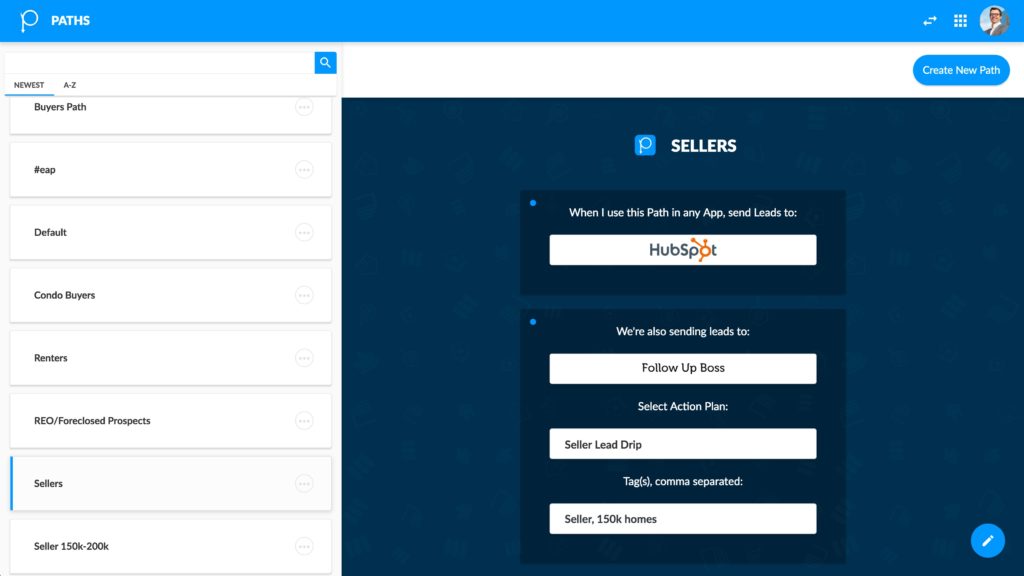
On the left side of the screen, you can see all the paths you’ve created.
In the top right you can create a brand new path!
Before we can create a path we need to connect our CRM!
So in the top right-hand corner, you’ll see the “API Settings” button.
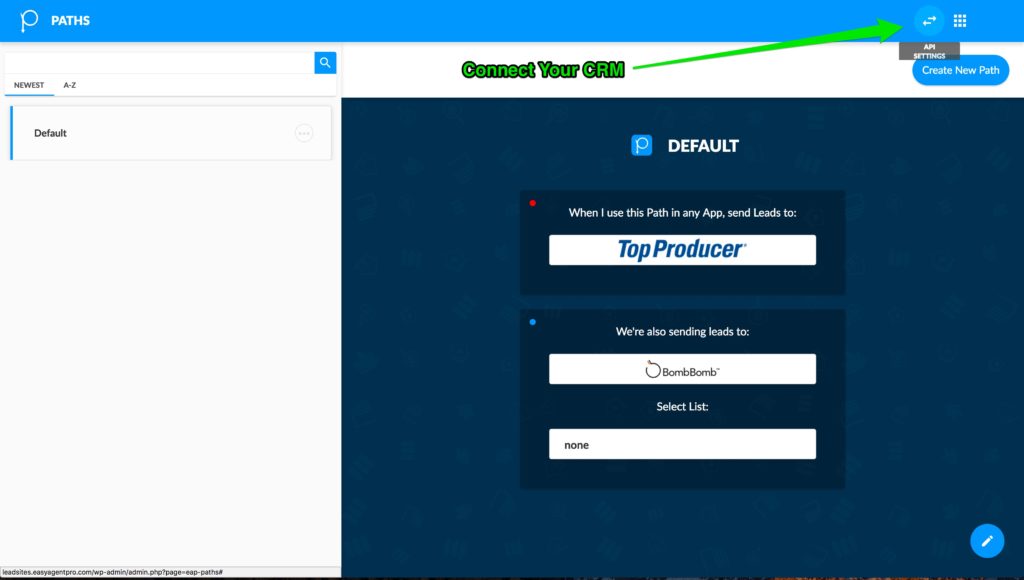
From there you’ll see any current integrations you have connected to your LeadSite.
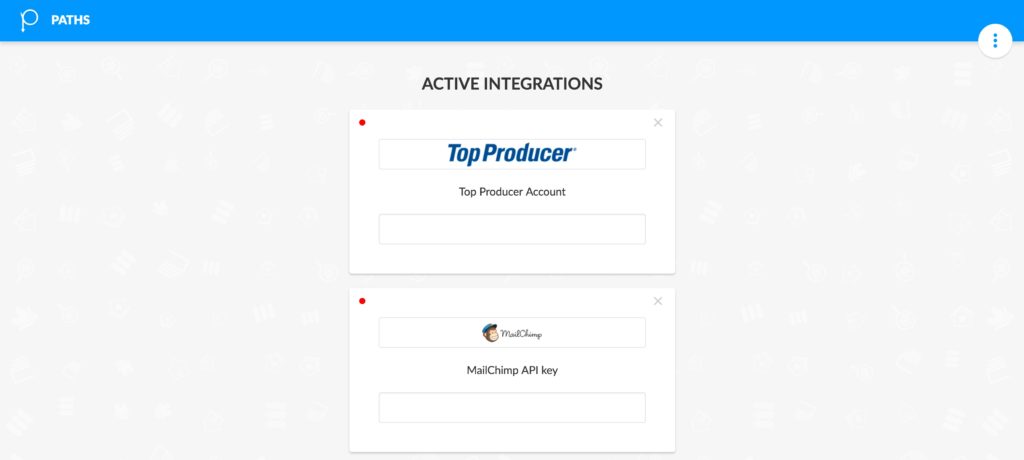
As well as a plus icon where you can add additional integrations from the available list!
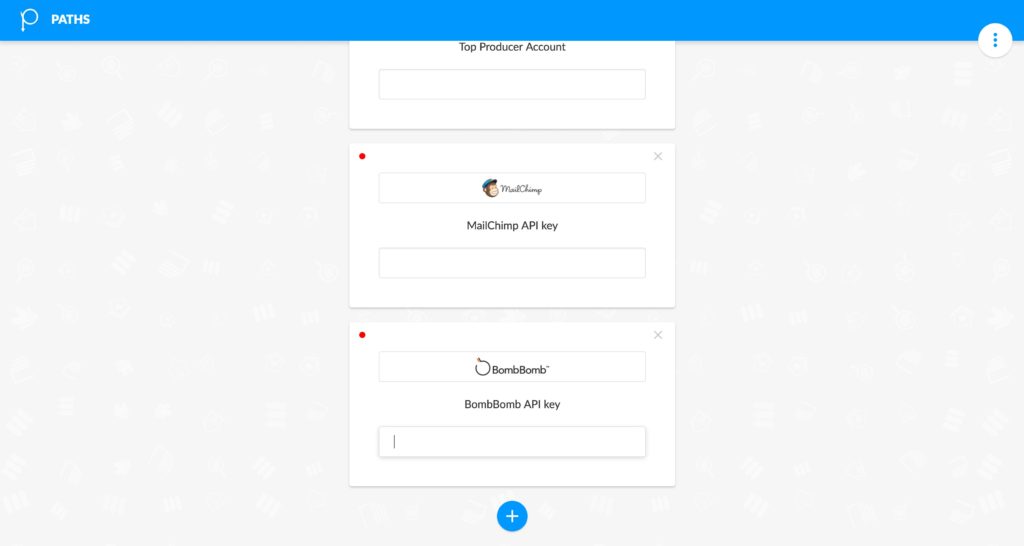
If you’re not familiar yet with how to create and copy your API key…
I’ll show you how to do that right now!
The process is similar for most CRM’s (See Lion Desk Below)
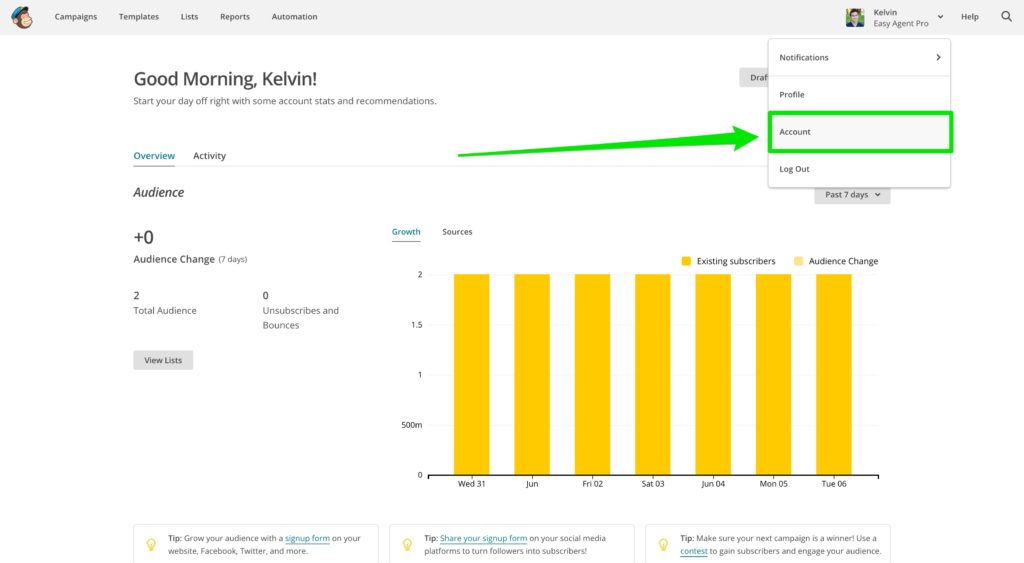
Make your way to your account settings and then select “Extras”.
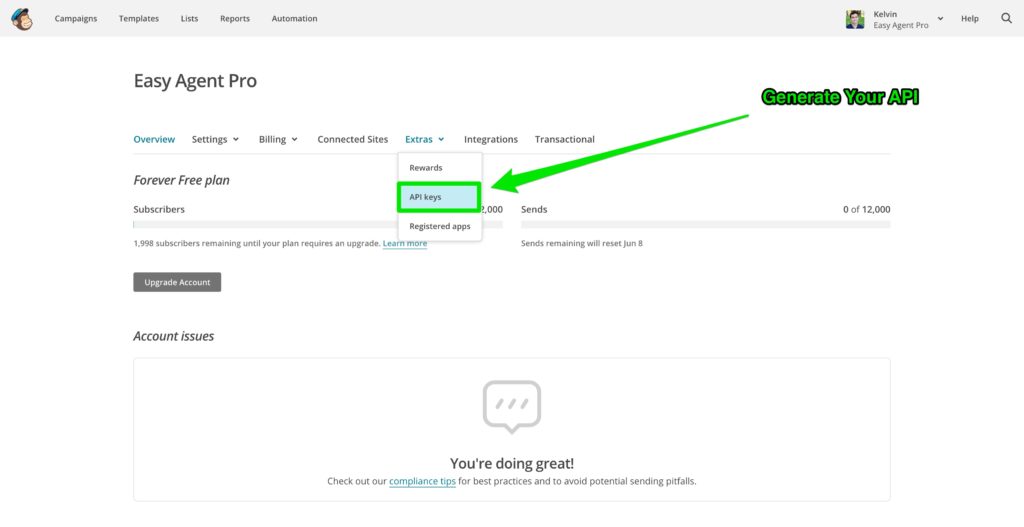
Then just create your API!
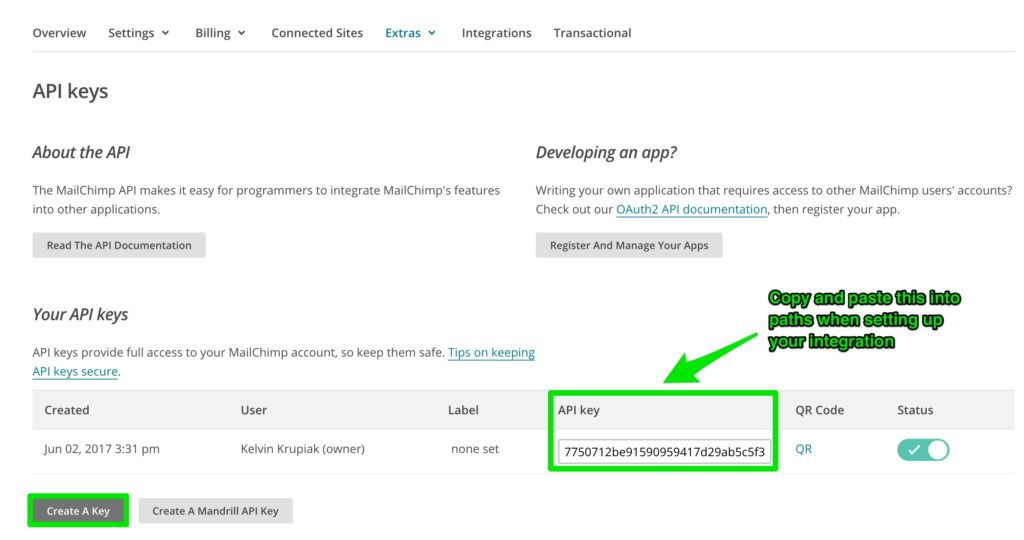
Which stands for “application programming interface”…in case you were wondering.
You probably weren’t though…
Now if you’re relatively new to the world of CRM’s we’ve got a quiz that might help you!
Which CRM you use is largely dependent on the size of your team, your goals, current database…
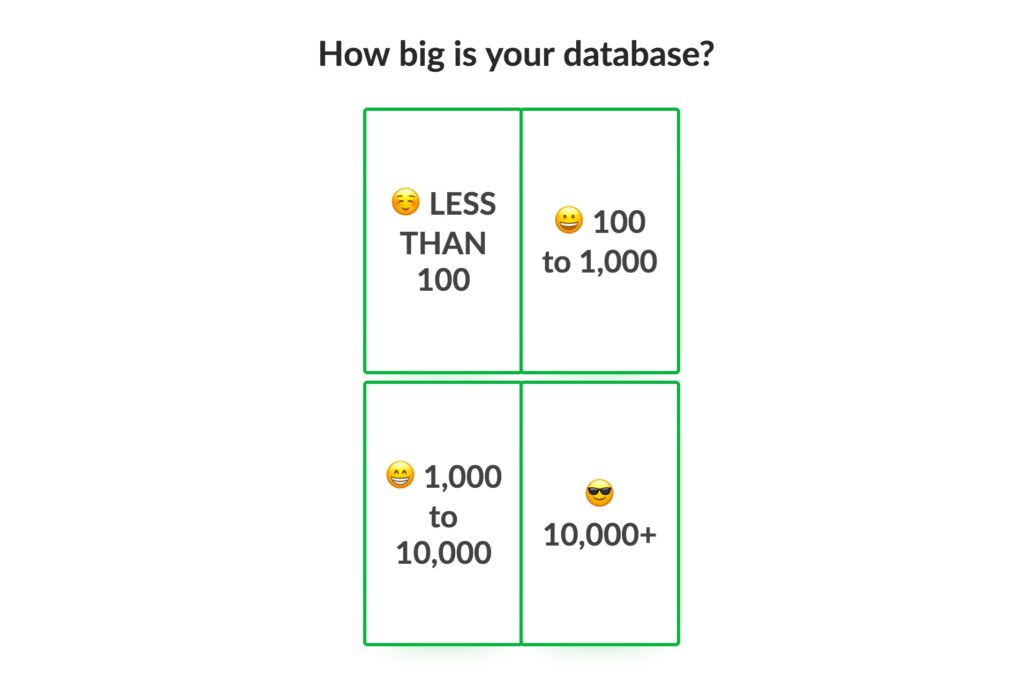
Make your way over to that quiz and find out which CRM to use…
Then come back here and finish connecting Paths!
Alright, you’ve connected your CRM and you’re ready to setup your first path!
We’re going to be creating this path for sellers coming in directly from a Facebook ad.
I’ve connected my Paths app to MailChimp which is what I use for my email campaigns.
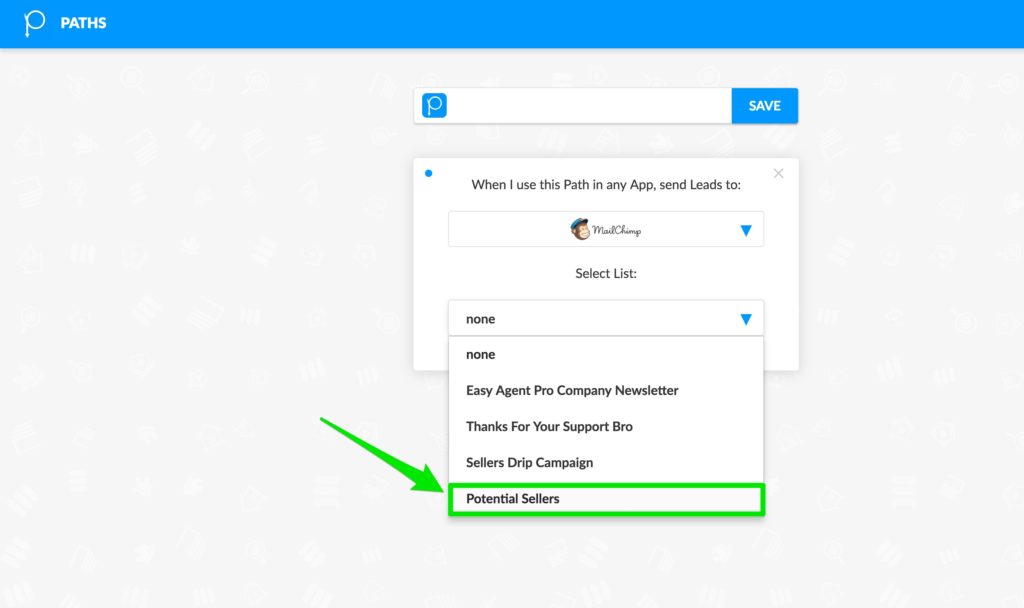
I’ve also designated that I want a text to be sent to myself and Tyler.
An email with all the lead info to be sent to both of us…
And I want the contact info stored in my other CRM as well.
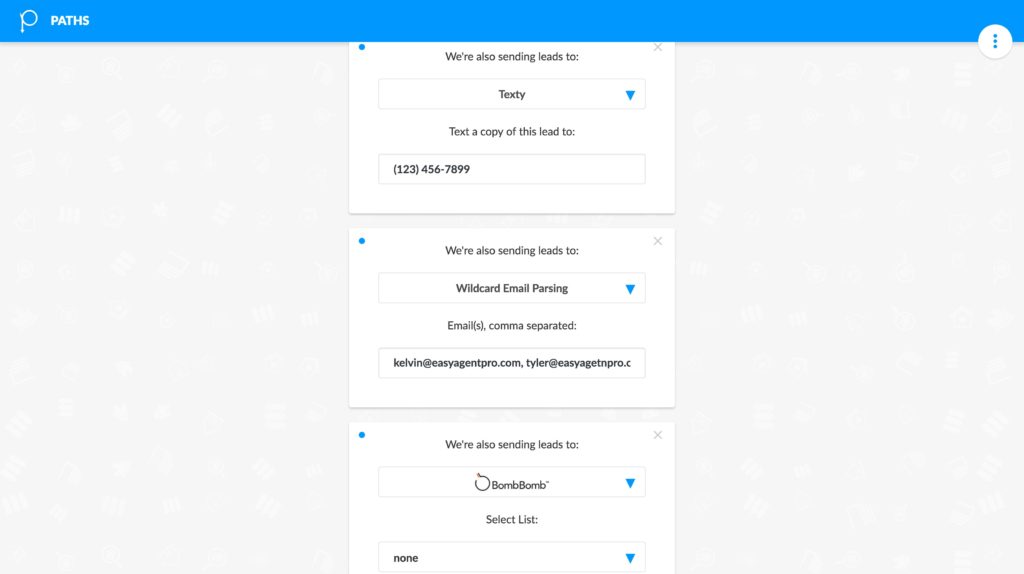

Now what we want to do is make sure we have this path active on our Squeeze page.
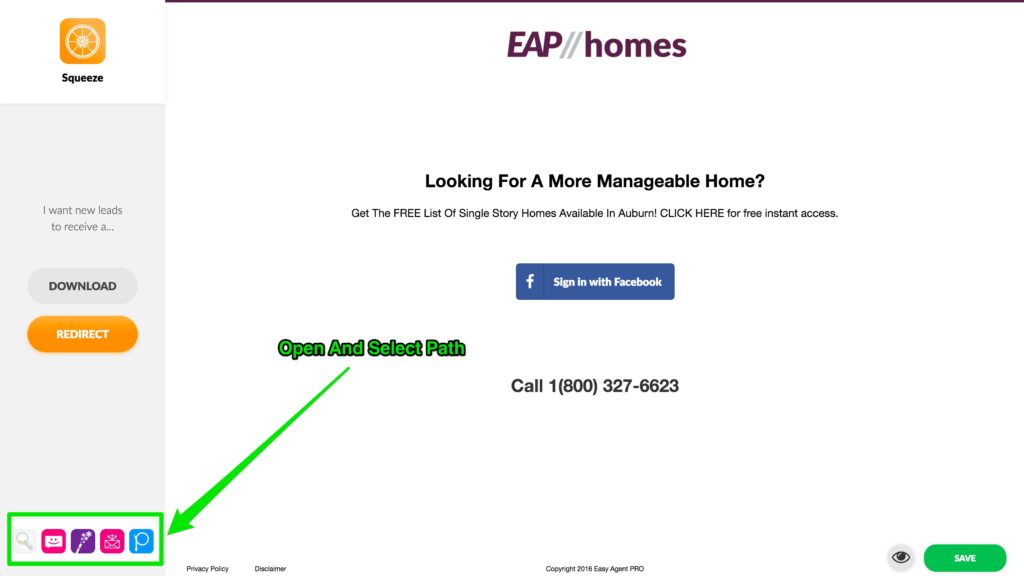
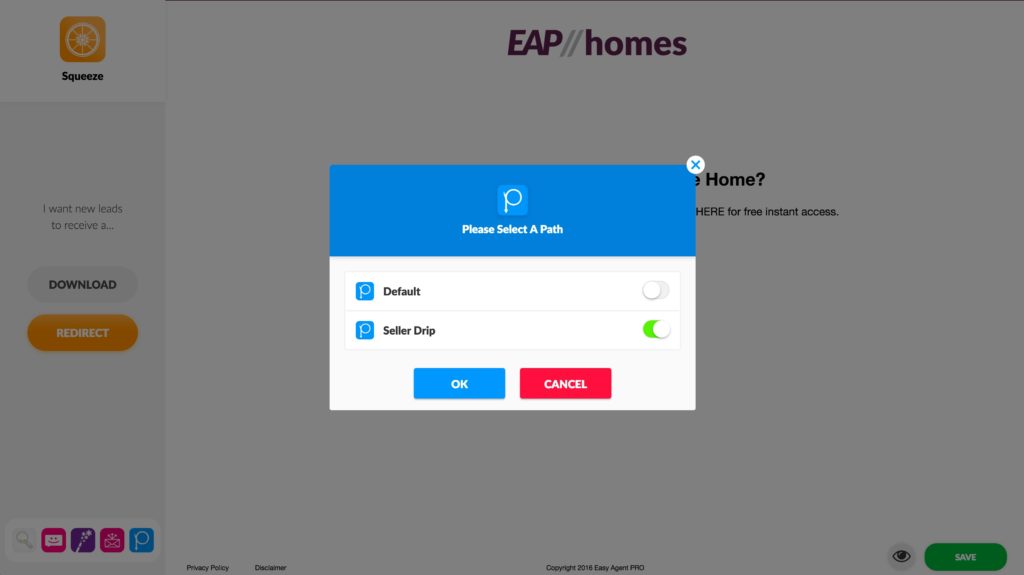
What’s the next step you ask?…..
THERE ISN’T ONE!
I know for a fact there are a number of LeadSites users who love Lion Desk.
We upgraded our email parsing integration to API for more sophisticated lead handling.
You can now add your own API code from LionDesk into Paths.
Also, you’ll notice that “Auto-Pilot Campaigns” are currently missing from Paths…
We’re working with Lion Desk right now to expand their own API functions to allow this!
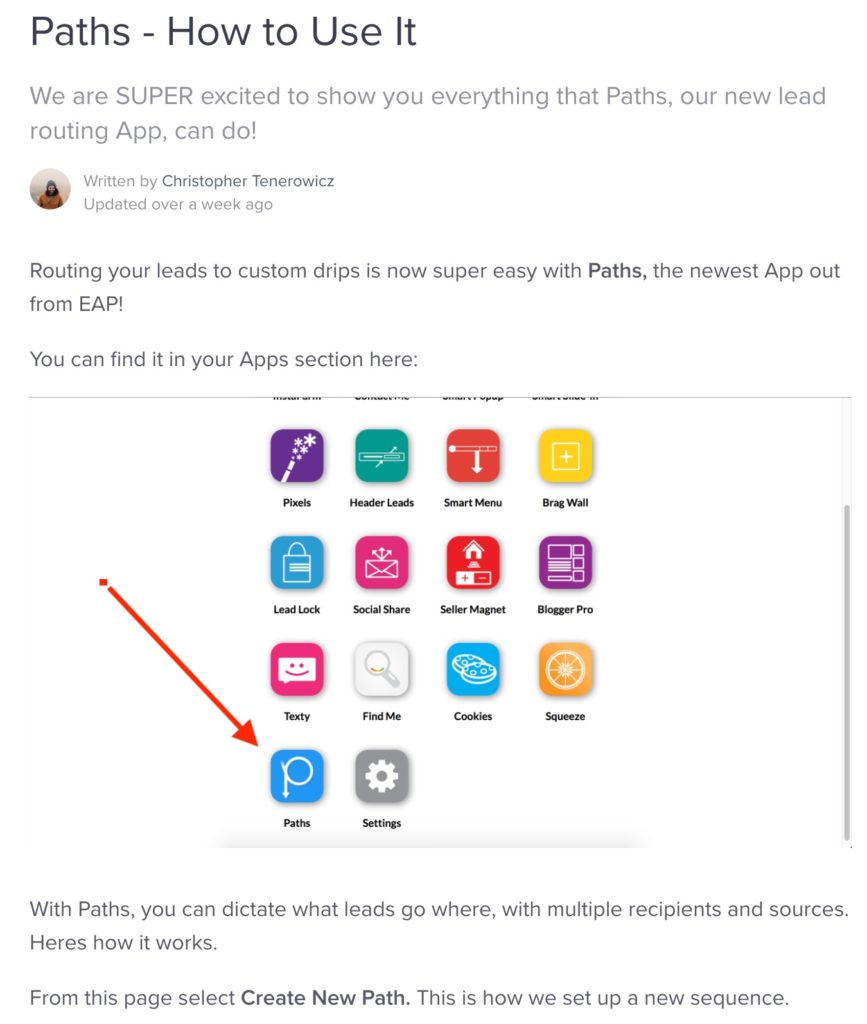
The beautifully bearded Christopher Tenerowicz put together a fantastic help article on the subject.
To read the full post CLICK HERE
It’s a very exciting time at EAP and LeadSites just got a whole lot more powerful.
But we’re not even close to finished! We got more coming out this month.
So stay tuned for those!

Facebook Lead Ads are the latest and greatest way to catch leads online! And now you can funnel them into your CRM instantly with LeadSites!
October 12, 2017

Want to followup with your leads better? Contactually and Easy Agent Pro now integrate to give you more leads. And help you follow up with them better!
November 19, 2015

Most agents think real estate lead generation is the problem. They try to get leads. But end up just spinning their wheels. Here's what they're doing wrong:
October 30, 2015
Let’s boost your lead gen.

Connect your local MLS to Facebook to promote all properties in your MLS or create any specific niche catalog of listing you want to sell using dynamic Facebook ads. Here are just some of the ways you can use these new types of ads to stand apart from the competition: