Funnel Drying Up? Here’s How To Land 20+ Real Estate Leads This Week
Funnel drying up? Generate 20 or more real estate leads this week with a single Facebook ad and landing page. This is an agent-approved strategy! Let's go!
You’ve covered a lot of ground this month. So far in 2017, your real estate Facebook page has been totally configured and you learned how to set up ads to better reach your audience. Now, it’s time to put your new skills into action. Today I’m going to show you exactly how to make a single Facebook ad that will get you 20+ real estate leads this week.
That’s right. With this single ad you can generate more than 20 leads in the next seven days. This is a proven strategy, so you can trust that it will work for you. Agents like Karin Carr and Brett Muir have used it in their areas and have gotten immediate results!
Whether you’ve been successfully reaching leads on Facebook for years or are ready to dive into your first ad campaign, this is a great place to start! Let’s begin!

Today we’re going to get you 20+ real estate leads by targeting a niche audience. And that audience is going to be buyers looking to purchase foreclosed properties. Now, if this demographic doesn’t fit your client-base, you can always use this formula for another type of target market. Really, this strategy is fail-proof for any specific audience, as long as you know who you’re advertising to.
We’ll go through each of these steps in detail:
That’s it! You’re just four steps away from capturing quality real estate leads this week. Let’s break down each one of these sections.
![]()
The first thing I’d like you to do is spend some time identifying your ideal client for this ad campaign. What does this person look like? Do they work full-time? Have kids? Are they single or married? Homeowners? Renters? How much money do they make? What does this person value? What are their goals?
Use this free worksheet from Digital Marketer to help you out and to get a clearer idea of who you’re advertising to. Your answers may look different than agents in other areas because, of course, every community is unique. That said, there will most likely be some commonalities among buyers interested in purchasing bank-owned properties. It’s those details we’ll compile to create our Facebook ad audience for real estate leads.

Now that you have a better idea of who your audience is, it’s time to round up those properties. Decide on what areas you want to cover and head over to iHomeFinder or your MLS of choice to start creating your list.
You can go big and provide the locations of every single foreclosure listing in your state, or you can narrow the radius a bit and start with the properties in your area. I’d suggest sticking to your immediate area for now and the surrounding counties unless you do business throughout the entire state.
It’s time to put together your landing page so you can convert those real estate leads.
Check out the video below for a more in-depth look at getting going with Squeeze and then continue on to create your foreclosures Squeeze page.
The first thing you need to do is go into the backend of your LeadSite.
Once in your Dashboard, you can track your incoming leads.
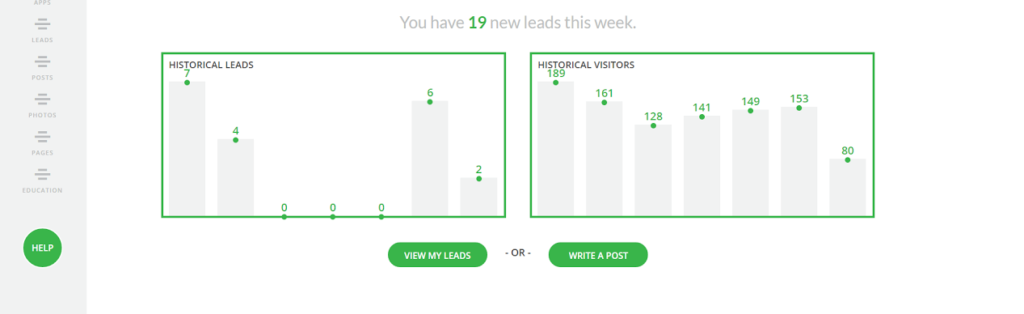
Then navigate to the Apps menus and select Squeeze.
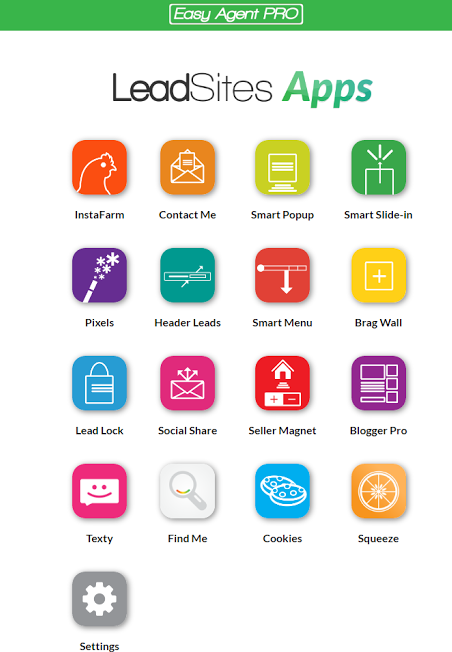
Go ahead and choose your landing page template. You’ve got A LOT of options.
For today’s page, I am going to use the first one. Feel free to select the same layout or try a new design.
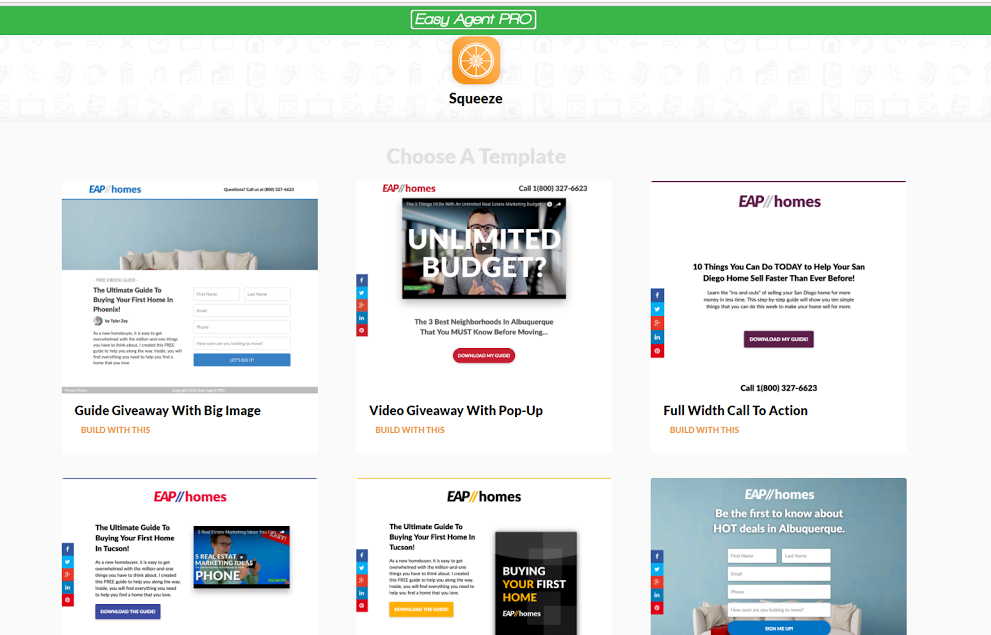
Time to edit!
Let’s start by changing the background image.
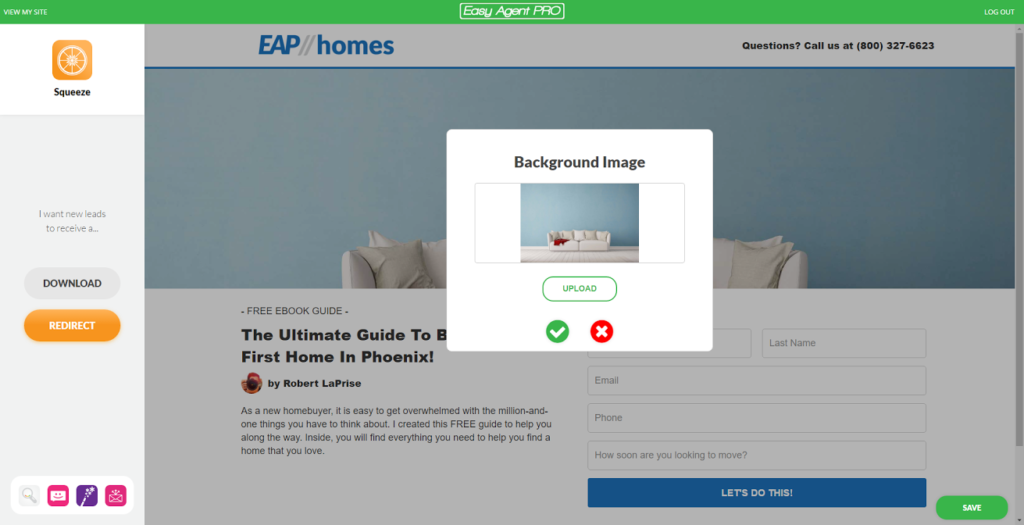
This should really take you no time at all. It’s literally point-and-click editing. Just make sure you include a Subtitle, Headline, Byline (your name) and a quick paragraph about the content you’re offering.
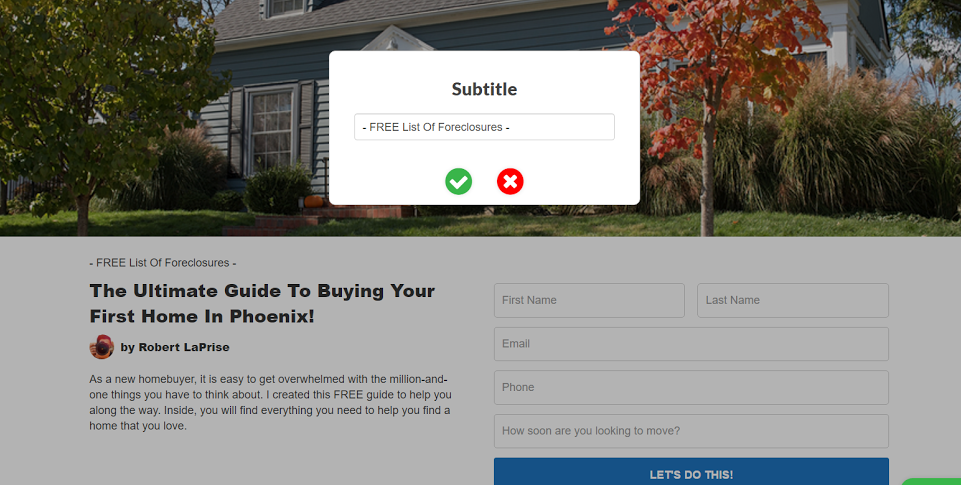
You can also edit the text and color of the Submit button. I am going to use a red button because I really want to catch the viewer’s attention. Remember, your real estate leads are coming over from Facebook so chances are they already know what they’re getting. The sooner they can submit their details and gain access to this free list, the better!
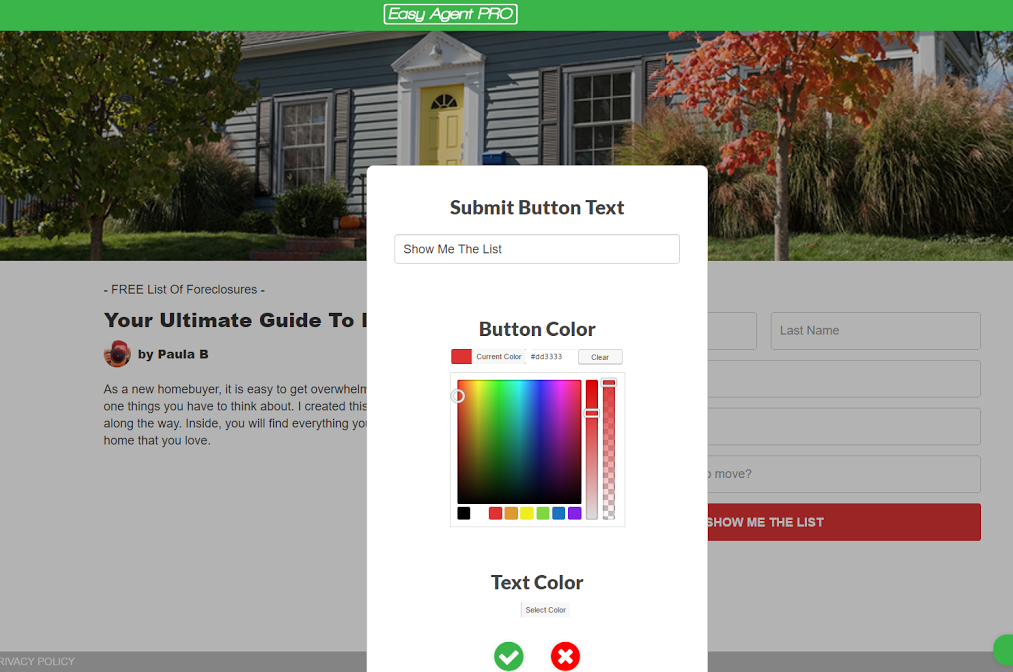
And here’s what our new Squeeze Page looks like.
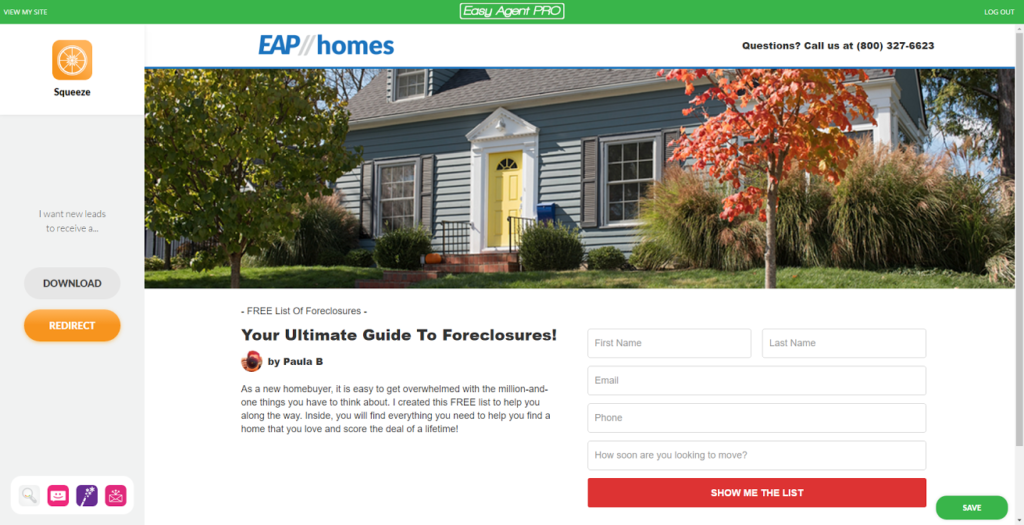
On the left side of the screen you’ll see two options – one for a Download and one for a Redirect button. This is where you will link the market you created in iHomeFinder.
Just setup the listings from your MLS in a sub-sage using the IDX criteria display and leads who opt-in will be forwarded there to get a full list of the foreclosures in the areas you selected.
And you’re done with your landing page!
There’s just one more step to go.
Head on over to Facebook and get ready to drive those leads home with an ad! If you haven’t created an ad before, be sure to read this post that will take you through the entire setup.
Once you’ve gotten going, let’s jump into creating the best audience for your campaign.
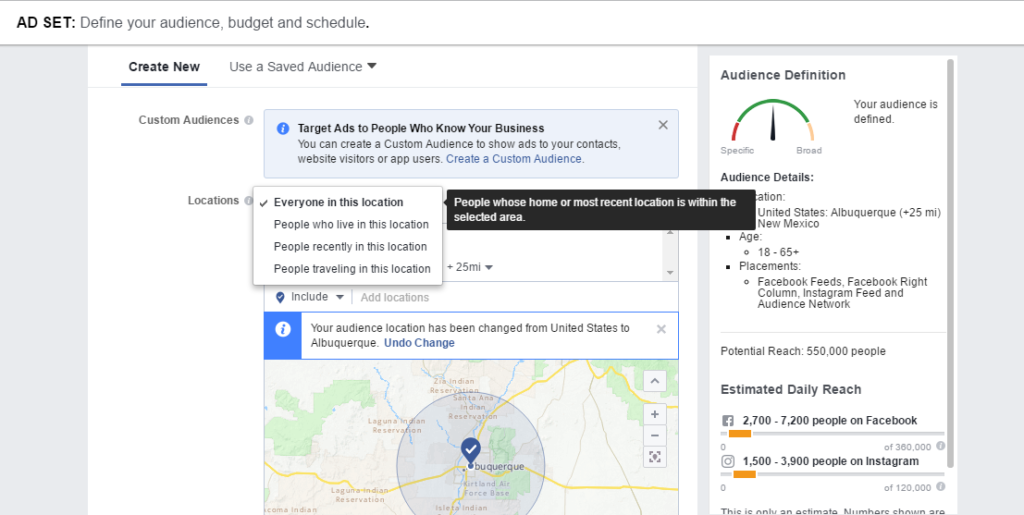
The first thing you’ll notice is that you’ve got four different choices for who to target in your area.
For now, go ahead and selection the first option, Everyone in this location. Then you can define your area. Select your town or city and choose a radius. The default range is 25 miles, which works for this ad.
After you finalize your location details, you’ll move to the age range, gender and language(s) of your audience. You don’t have to do much here. I narrowed the age range a bit to target people ages 30-60. If you’re unsure what margin to select here, put 25 for the youngest and leave 65+ as it is.
I also selected English as the language. If you’re in Canada or many parts of the US where Spanish is spoken regularly, you can add French or Spanish to the list. Especially if you are well-known as being a bilingual agent. Otherwise, just select English and move on.
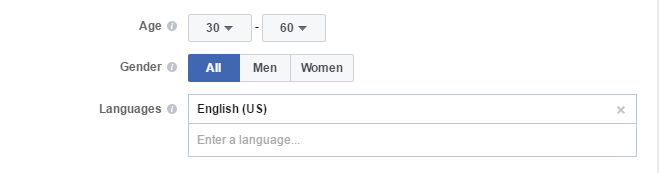
You don’t have to sweat this part too much. For this ad, start with a total budget of just $35.00. Allot $5.00 a day and run the ad for one week only. After all, if it doesn’t work the way you’d like, why waste your valuable marketing dollars?
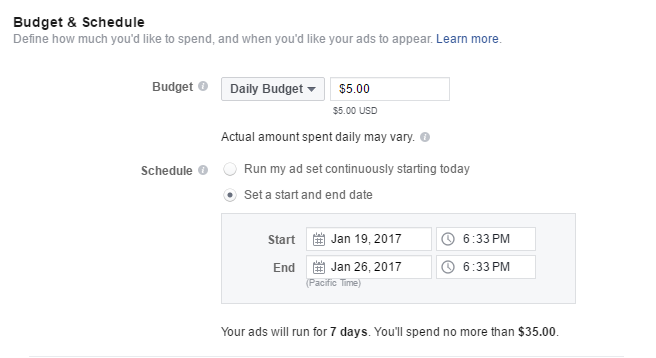
Navigate to the Detailed Targeting section and select these specifications.
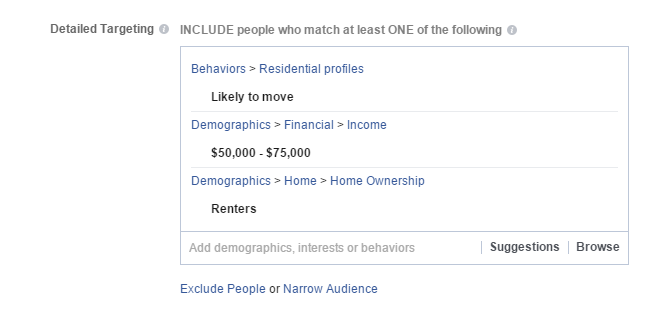
As the neighborhood expert, you know your area better than anyone so feel free to adjust the behaviors or demographics to best suit your audience. If you’re in a low to medium-income area, then a financial range of $50-$75K probably looks pretty good. That said, location depending, you can stretch this to $99K pretty easily. I’d suggest keeping it under $100,00 for now.
On the right hand side of your screen you’ll see a panel for Audience Definition. This will help you gauge your reach for this real estate Facebook ad based on the info we just entered. It will probably look something like this.
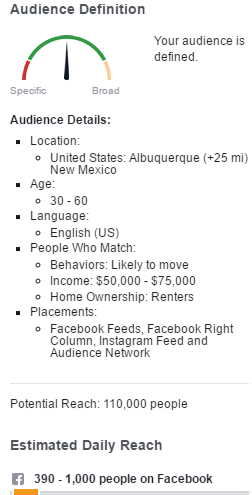
390-1,000 people may seem like a small reach compared to other ads you’ve run, but that’s okay. We’re intentionally narrowing this search to reach leads that are mostly likely to follow through and convert.
Next up, you’ll move onto the visual aspects of your ad and writing the actual display text that your leads will see. For this campaign, select Single Image for the format and then upload an image to accompany your ad. You’ll want a photo that is visually appealing and relevant. A picture of a home or ideal neighborhood will both work well. Take a look back at the image you chose for your landing page. See if you can find a similar one, or use the same, for your Facebook ad. It’s important that your ad and Squeeze page present the same information.
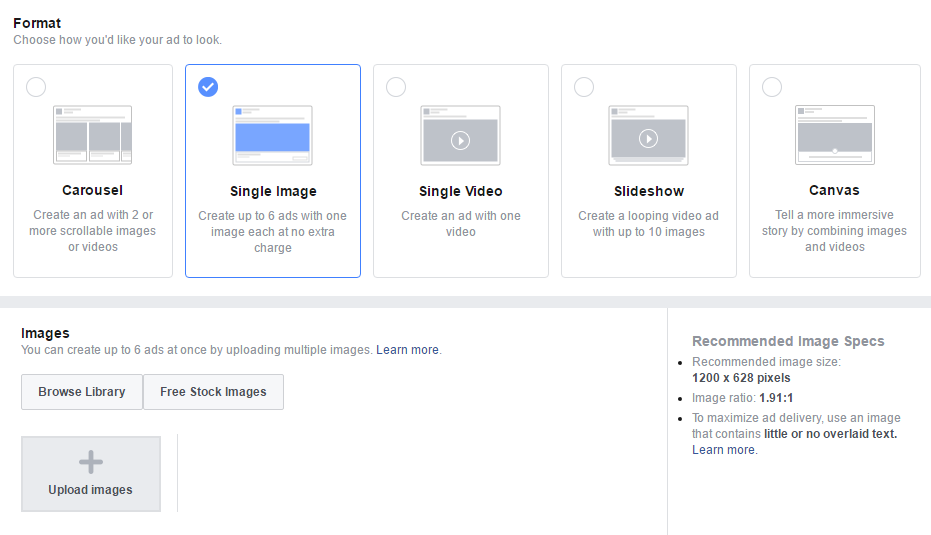
Almost there! Upload your image, connect your ad to your real estate agent Facebook page and copy and paste the URL of your Squeeze Page in the Website URL box under the Destination section.
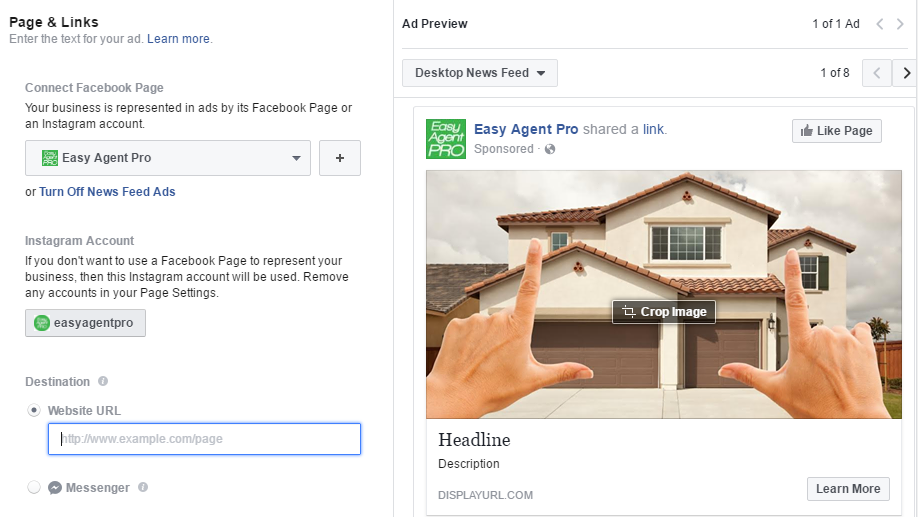
Fill out the text boxes to finish your ad. You’ll be able to see exactly how everything will look once the ad goes live.
Grab the attention of your audience with the Headline. Let them know that you’ve got FREE information that is relevant to them. You’ll then expand on this in the Text section.
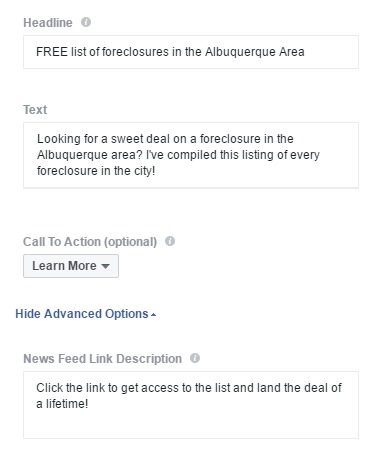
We’re going to leave the Call To Action as “Learn More” and then click the arrow to expand the Advanced Options. Here, you’ll see News Feed Link Description. You don’t have to fill this out, but the more details you provide upfront the better. You want your landing page to captivate your audience and seal the deal, but it’s best if they already know exactly what they’re getting.
Congratulations! You’re now ready to capture quality real estate leads on Facebook! The finished version of your ad should look similar to this.

What are you waiting for? Go put this into action! And we want to hear back from you after you test this strategy for one week for just $35.00/$5.00 a day. Leave us a link to your Facebook page below or keep us posted in our Beat Zillow group on Facebook.
Want more ad ideas? Check out these five articles all about Facebook advertising!
How’s that for a headline? Adweek recently published this piece to demonstrate just how massive Facebook’s reach is – both paid and organic. This further shows that your audience is out there! You just have to find them.
Facebook enhances Dynamic Ads with interest-based targeting
Business Insider is keeping up with the value of Facebook’s increasingly specific targeting capabilities. Read up on the social media giant’s Dynamic Ads service.
William Shatner Is Selling Montreal Tourism in New Facebook Ad Campaign
Did this title grab your attention? Mine too. It has little to do with advertising hacks or even real estate, but there’s a lot of valuable information here. What this headline alone tells us is that major areas are using Facebook to up their curb appeal. And they’re doing it through a combination of ads and a powerful endorsement. These are two of the best lead gen sources for you as well. Take note.
How Google and Facebook Have Taken Over the Digital Ad Industry
No surprise here! Fortune delivers cold hard facts and dollar signs to support Facebook and Google’s rise to digital advertising glory. You can’t argue with these numbers.
Trump asks people to go to his inauguration with Facebook ads
Enough said.
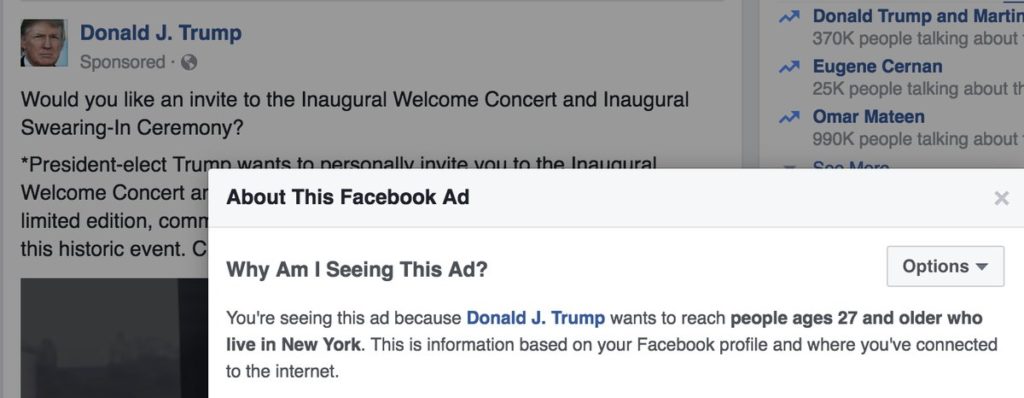

“I think the baby boomers are still going to pick up books in the grocery store but everyone else is looking online first, researching second and then picking up the phone.” This from a very young agent in a thread at Active Rain. Myths like that one about baby boomers abound and it’s useless to try to dispel all of them, especially to younger generations. Suffice it to say, however, 87 percent of younger boomers – adults between the ages of 54 and 64—are regular internet users while nearly 70 percent of older boomers (65 to 72) use the internet,...
March 27, 2018

Google ads for real estate agents are a great way to get leads - But going in blind is a recipe for disaster. Today, we're going over everything you need to know to make the most your Google ads and grow your business.
March 11, 2021

Is your pipeline as dry as the Sahara Desert? Try these 53 HUGE lead generating ideas for real estate agents. PS: There is 1 lead gen idea that is so secret it will make your head explode.
January 29, 2018
Let’s boost your lead gen.

Connect your local MLS to Facebook to promote all properties in your MLS or create any specific niche catalog of listing you want to sell using dynamic Facebook ads. Here are just some of the ways you can use these new types of ads to stand apart from the competition: