Stop Wasting Leads: Find Any Phone Number In 5 Minutes For Free
Do you have bad leads? This guide will show you how to turn any lead into a full contact record! Sell more houses with these 14 free tactics.
Do you have “bad” leads?
…are they missing names?
… … …or phone numbers?
… … … … … …or complete contact information?
Not anymore!

This guide will walk you through how to turn even an address into a full lead and stop wasting leads.
In basically 5 minutes, you can use the methods below to turn an email, address, name, or phone into a complete lead!
Why does this matter?
Because most leads are in multiple databases…are in a hurry…are on their cell phone…type in the wrong phone number…etc.
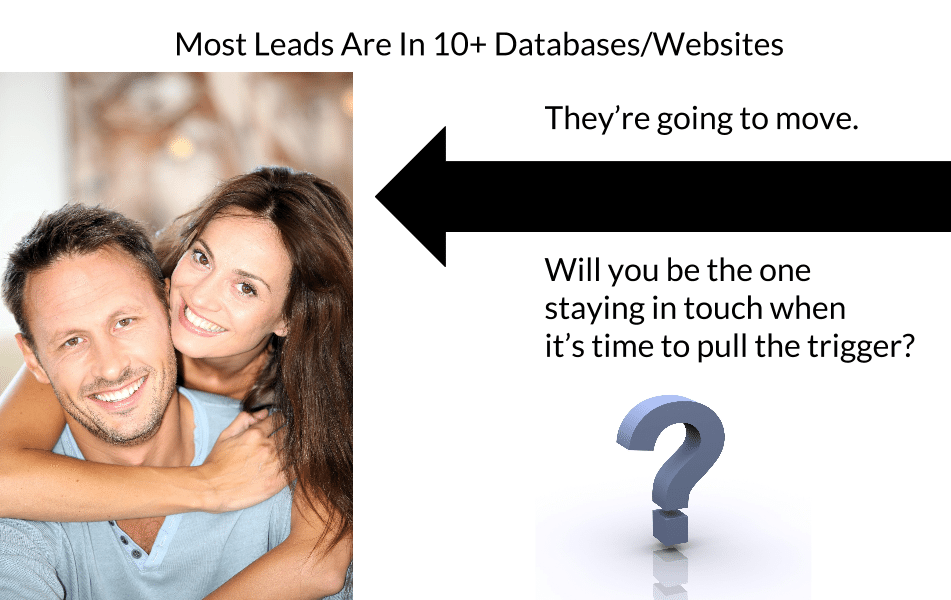
If you have an email address, you can use Full Contact on your phone or through Gmail to discover more information.
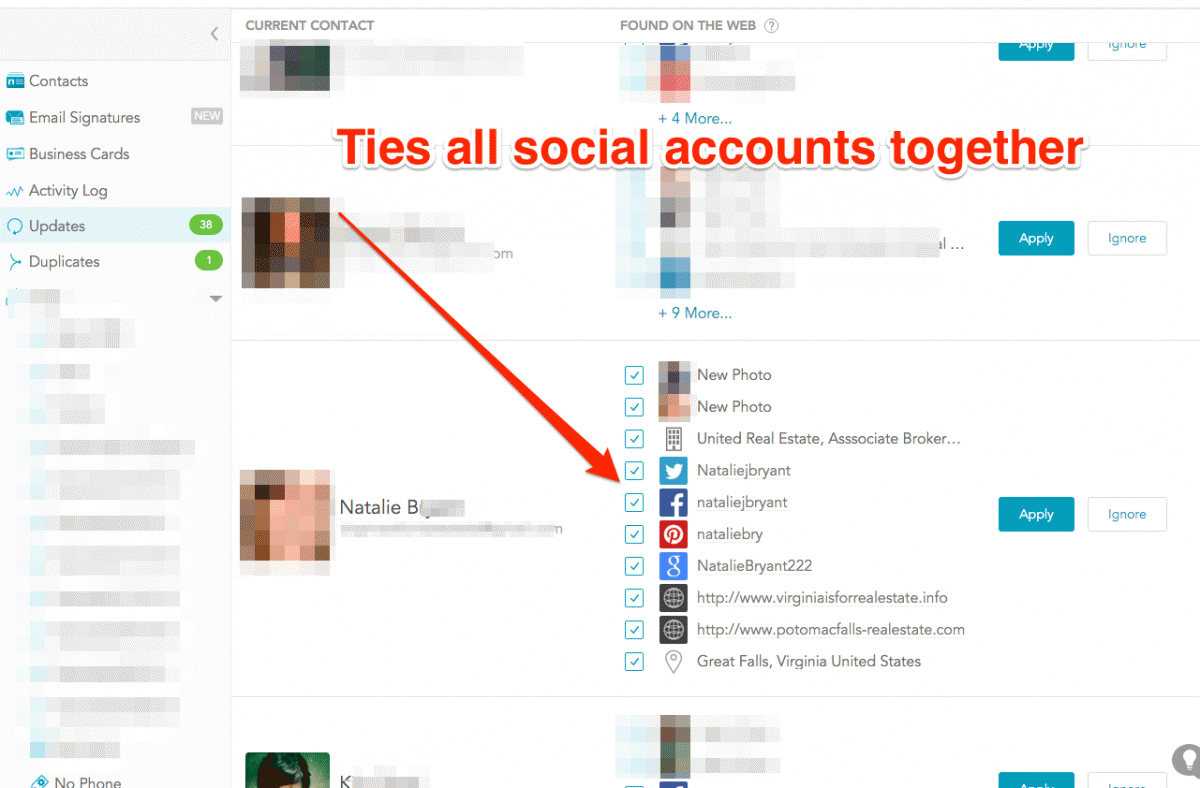
I’ve tested this with our incoming leads and about 70% of our leads can get more information with this free app.
The cool thing about Full Contact is that it will crawl through your phone, mail account, and social accounts. It will then match up partial data and merge it all together. This means that you can find data for old contacts and new contacts.
They also have a feature that will crawl through various email signatures looking for additional contact information.
Here’s how I use it:
Finally, I store all of the data I find in my CRM.
LinkedIn is trying to make more money these days. And they’re blocking your searches…or not letting you see full profiles on their platform.
But with Rapportive, you can view anyone’s profile if you have their email.
Here’s the thing:
There is this little-known section called “Advice for contacting [NAME].” You can sometimes find a phone number or a better email address here:
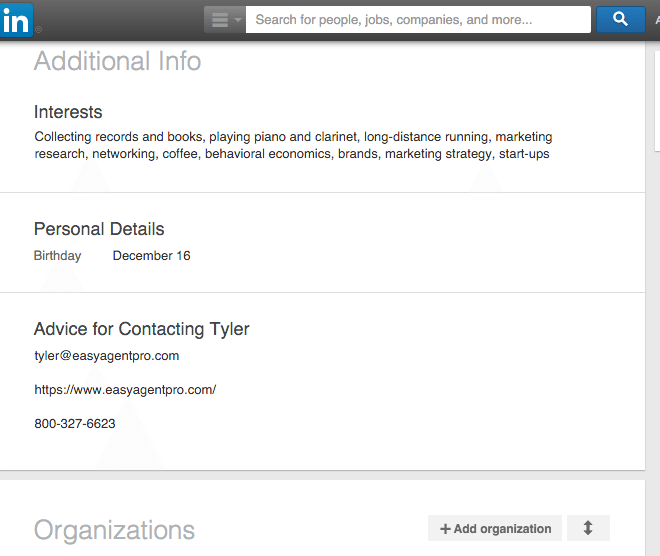
Here’s the thing:
LinkedIn will hide their profile from you if you do a search for it on LinkedIn.
But, if you install Rapportive, you can click on the link in your Gmail. And see their profile directly.
Here’s how this hack works:
1) You put their email in Gmail
2) You click their LinkedIn profile that come up with Rapportive
3) You look in the “about me” and “summary” sections for a phone number
If you don’t find their phone number there, here’s the next place to look:
If you don’t find the phone number on LinkedIn, you can head over to Facebook.
Facebook displays phone numbers for about 30% of the profiles these days. People can hide theirs with their privacy settings.
At this point, I’ll send over a friend request. And check to see if their phone number is in their about section. Here’s what it will look like if it is there:
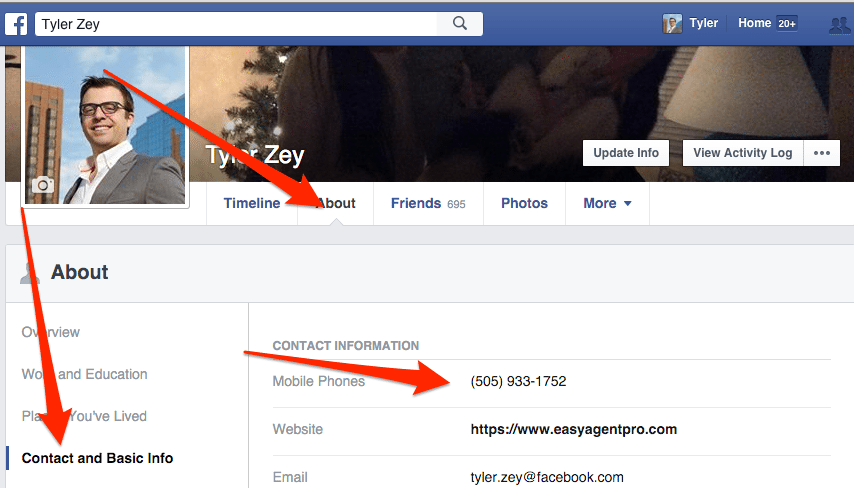
If this doesn’t work, you can always try this iMessage trick:
iMessage actually lets you text message some email addresses!
Almost everyone has an iPhone… Ok, that’s a bit of a stretch. But this works pretty consistently.
Apple connects people’s email addresses directly to their iMessaging systems when you sign up.
This means most people have an email address connected to their iMessage. And you can send texts directly to their phone even if you only have their email.
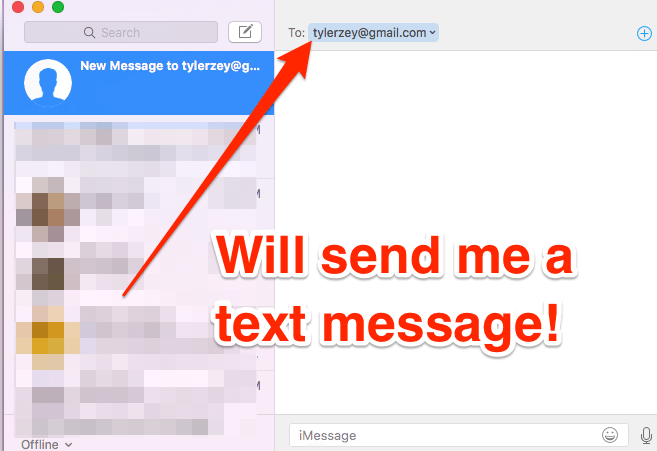
Here’s how it works:
Here’s a cool tool you can use!
Most people who buy houses have a substantial job…and most employers have an email system they use when setting up company emails.
So, you can use this tool to figure out their email address at their company.
Simply, plugin their first name, last name, and company’s website into this spreadsheet.
Then, copy/paste the options into Gmail and run your mouse over the options it generates.
Look at your Rapportive and see what email is the one linked to their LinkedIn account. This is a great way to find someone’s email from just their name. Or their address. Once you have the email address, follow options 1 through 4 to find their phone number!
Here’s a fun trick:
Most people have Facebook’s newest app called “Messager” installed on their phone. This, practically, acts as another text message service.
You can use their email address and Full Contact to find their Facebook profile. Or if you know their name, you can search for them directly on Facebook.
Then, you can friend them. And message them directly through Facebook. They’ll get notifications on their phone if you’re connected to Facebook. This works as well (if not better) than text messages for younger demographics.
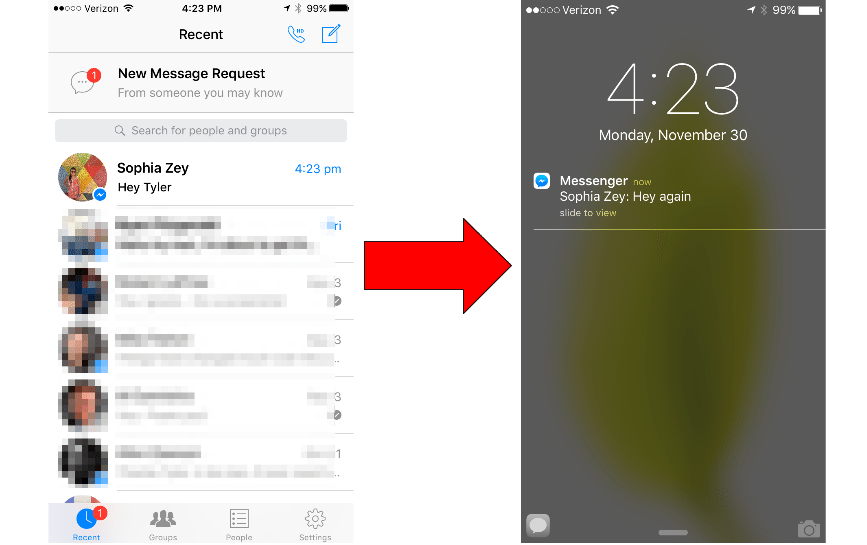
Here’s a paid solution that can uncover phone numbers and more…
Spokeo lets you research people for a fee. It’s fairly accurate and can get you information for individuals that you might not otherwise be able to reach.
You can get contact information from just an address.
Here’s their website: http://www.spokeo.com/
You can find out where they work on LinkedIn. And then find the company’s website online.
This method works great for smaller, local companies. Or with big companies that have a complete employee list online. Typically, you can find a roster of people who work at the company. And some type of contact information.
If this doesn’t work, you can type their name into Google with quotes around it like this “Tyler Zey.” This can also pull up company rosters online.
The thing you’re looking for here is an email address. You can then use the first half of this guide to turn this email address into a full contact record.
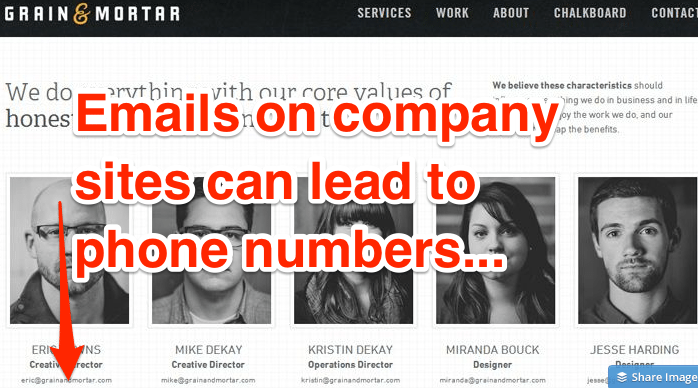
If you just have an address, you have two methods for finding more contact information.
This free website lets you find public records for addresses:
http://publicrecords.onlinesearches.com/Assessor-and-Property-Tax-Records.
And you can search the MLS records to find historical transactions on the property.
These two things can typically yield a full name. You can then use steps 1-7 of this article to turn into more contact information.
Here’s what the public information site looks like:
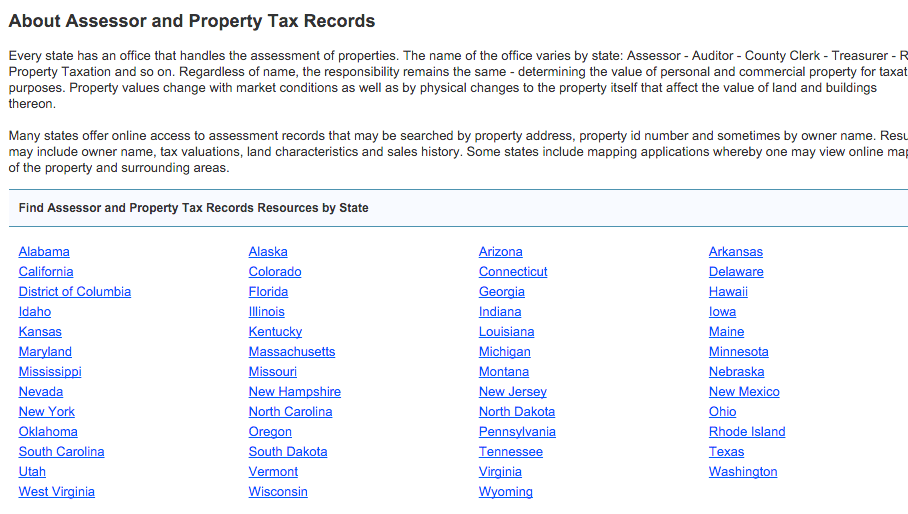
So:
Everyone talks about proper CRM follow-up.
But did you know you can upload an email list to Facebook? And show ads only to those people?
You NEED to be doing this with all partial and full leads.
Here’s why:
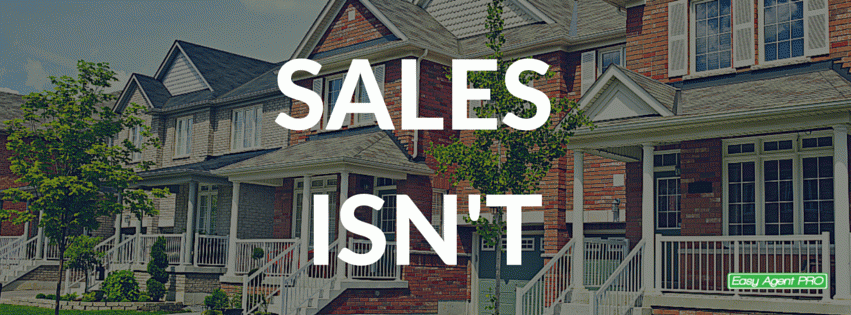
The sales process isn’t just you calling them anymore.
It’s everything. It’s you being everywhere.
The sales process in real estate is everything they read about you online…everything they find about you on Facebook…and everything they hear about you from various websites.
You want them running into your ads on their Facebook page so that when you call them, they are more responsive.
Here’s what you can do:
1) Download a CSV file of all your partial and full leads
2) Upload that CSV file to a Facebook custom audience
3) Check back in 4-8 hours later and set up an video ad for that custom audience.
Video ads are converting really well on Facebook right now! You can make a quick intro video about the benefits of using you. And then retarget everyone online with them.
Here’s how I set one up:
12) If they’ve emailed you, don’t forget to look at past email signatures. You can search your inboxes and see if anything turns up.
13) Google their name with quotes around it (Example: “Tyler Zey”) and see if you find a personal website or blog with a phone number.
14) If you have an address, set up a postcard mailing sequence. This is a very cheap method of marketing. And will convert a cold lead into a warm one over the course of a few months.
Let’s boost your lead gen.

Connect your local MLS to Facebook to promote all properties in your MLS or create any specific niche catalog of listing you want to sell using dynamic Facebook ads. Here are just some of the ways you can use these new types of ads to stand apart from the competition: