The Best Laptop For Realtors: Ask Yourself THIS Before Choosing Mac or PC
The epic battle continues! PC or Mac? Android or iPhone? Microsoft or Apple? What's the best laptop for Realtors? Read this before you buy!
We’ve seen dozens of infamous rivals go head to head over the years.
McDonald’s vs Burger King
Pepsi vs Coca Cola
Mastercard vs Visa
BMW vs Mercedes-Benz
Xbox vs PlayStation
Canon vs Nikon
To name a few…
All on a quest for dominance to reign supreme.
But of all the battles that have raged across time, none have been as fierce as the war of the machines.
It ends now. We’ve put together a guide of the key features that set these systems apart and also make them the technology giants they are today. Let’s see what laptop for Realtors reigns supreme.
Let the battle begin!
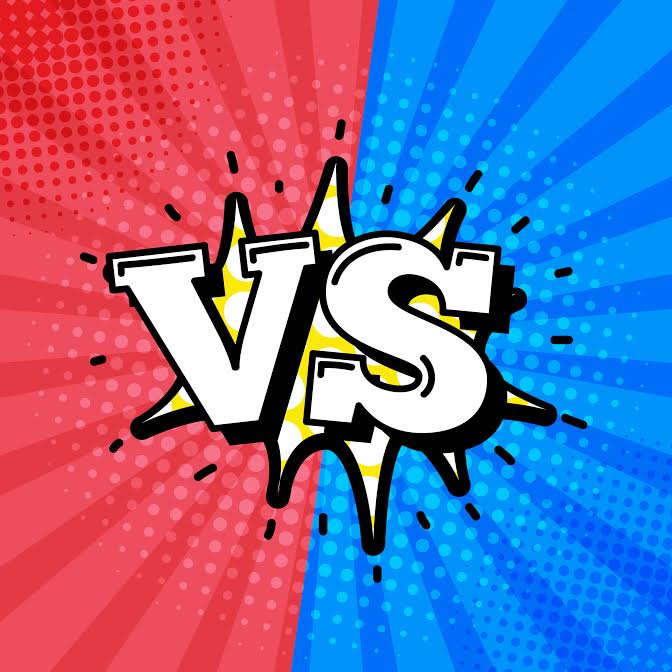
After Microsoft revealed the Surface Laptop running Windows 10 S last week, Apple too released some interesting user stats. According to Apple, there are now nearly 100 million Mac users while there are an estimated 1 billion Window users in the world and 400 million active users on Windows 10 alone.
This means you’ll want to know both platforms.
Why? Imagine a client uses a PC and you only know your way around a Mac.
That will immediately set the ground rules that in some ways, you don’t work together.
You don’t want that!
Be platform-agnostic.
Know both, even though you may not use both, and you’ll be able to more accurately meet your customer’s needs.
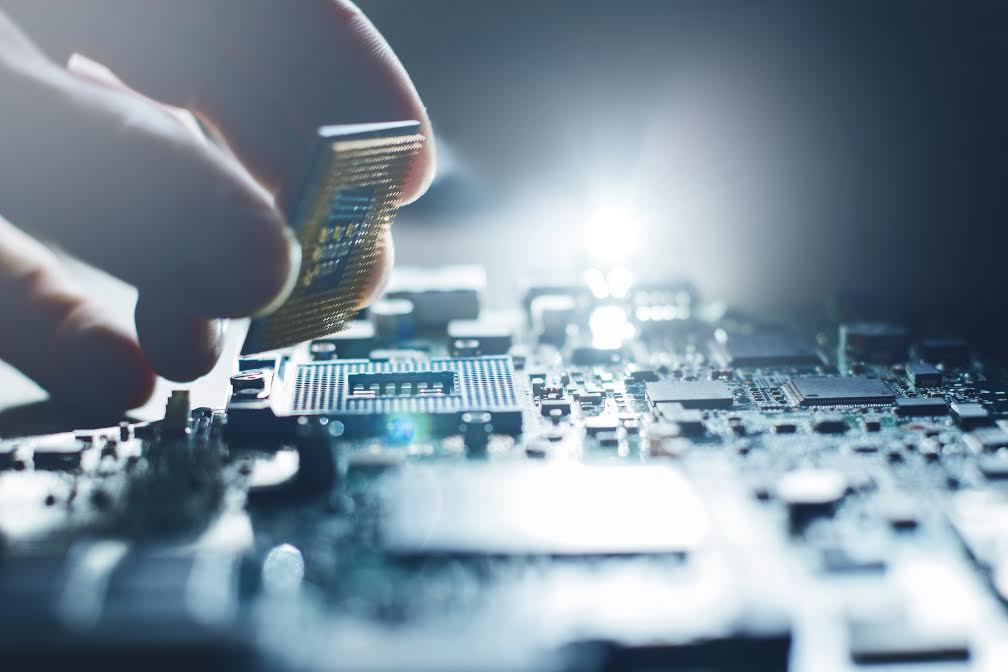
To determine the best laptop for Realtors like you, you first need to take a look at your current workflow. Of course, this will look different for everyone, but a PC and Mac are essentially just two separate ways of thinking.
You can add 2+1 or 4-1 to get 3. Ultimately, the solution is the same, but the way you got there is slightly different.
To break down the true pros and cons of each system, we chatted with Business Development Strategist and marketing expert Courtney Brophy of Happy Turtle Marketing Services to better compare the two.

Here are Courtney’s top 3 considerations when choosing the best laptop for Realtors.
If you are using an iPhone, as the majority of agents are, you should absolutely be using a Mac computer.
All of the the tools and calendars are designed to work flawlessly together, without a clunky Google middleman complicating the setup. Everything works together so you will never miss a message or appointment.
Of course, the same can be said for those living in the Google ecosystem. With the new Google Pixel phone, users can directly manage multiple Gmail accounts and have access to Google Drive along with multiple other features to keep the connected.
The adage of “it just works” was one which Apple lived by for quite some time, but this is true of properly built computers on both sides now.
You should choose a system based on being able to get as much bang for your buck as possible, not simply based on the brand recognition or the preconceived notion that PCs are clunky or that Macs simply work.
Technology has grown and become much more user-friendly on both sides, and the PC world has stepped up its game greatly in the years since those outdated “I’m a Mac, I’m a PC” ads.
Simply owning a Mac, or an expensive PC, does not mean you won’t have issues. However, taking proper care of your system: keeping it clean, using good file management and backup, and being wary of spyware/adware means that your system should run well for quite some time.
Apple computers are manufactured only by Apple, but support and service for them can be handled by a number of authorized outlets.
They feature the OS X operating system, which is a solid operating system which comes pre-installed with a suite of Mac applications.
Macs are an easy option, offering a one-stop shop for those that don’t want to know much about the inner-workings of their computer. Or, “what’s under the hood?”
These are all things that should be considered when determining the best laptop for Realtors.

PCs are manufactured by many equipment manufacturers, and all run the Windows operating system, but some will include “bloatware.” Which is just software you don’t want nor need on your system.
Most of this can be uninstalled with ease, but some is baked into the operating system.
As a result, it’s important to remember that buying a lower-cost PC can be problematic, because that PC costs less because your hard disk space has been rented out by software companies installing bloatware onto your drive.
There is nothing more embarrassing than sitting down at an appointment, opening your tech tool and having technical difficulties. How can you sit in a client appointment and claim to be a tech-savvy agent when your tools in no way reflect that?
Every piece of your business builds or breaks down your brand. Invest in looking and working as well as you claim you do!
Whatever your preference, make sure you have a top-performing system. You won’t need a super-fast gaming computer, so don’t get sold on something that’s more than you need.
However, you want to ensure that you have a reasonably fast CPU, so look for an Intel i5 or i7 CPU.

These CPUs come in mobile (Marked with a U or M) flavors, and also in desktop options (the same you have in your desktop system, called the Core series). Either of these CPU offerings should be reasonably fast enough to handle everyday web and media editing needs.
You’ll also want to have a little more RAM (Random Access Memory) in your system.
If you’re like most of us, you probably have a lot of applications open at once. RAM allows you to more easily store temporary data, such as having lots of Chrome tabs open, without crashing your system.
8GB of RAM is typically a good go-to in a properly-configured system.

The need to buy Microsoft Office is an additional cost many don’t consider when purchasing their Mac.
The business world lives in Excel, Word and Powerpoint. Luckily, Office is friendly to both platforms, and is available in both subscription and purchase options.
Subscription options give you online storage with Microsoft’s OneDrive, as well as Skype credit every month. This can be super useful for working with distance clients!
Subscription options are relatively inexpensive, as is the option to buy Office outright.
You’ve really got to consider the people and systems you interact with and how you exchange documents and information.

If you want to create a lot of out of the box content, offering clients a media-rich experience, you’ll want to ensure that you have the tools to do so.
Many of these are available with low-cost options.
You can also find online training to get to know how to use this software to present your offerings to your clients.
But isn’t design and media-creation only done on a Mac? Not anymore.
Design software is, luckily, mostly platform-agnostic. Adobe Creative Suite works on both Mac and PC, as do many other creative applications for video editing and more.
Some creative applications are baked into both platforms, and the new Windows 10 Creator’s Update rolls in support for 3D creativity, Virtual and Augmented Reality, and more.
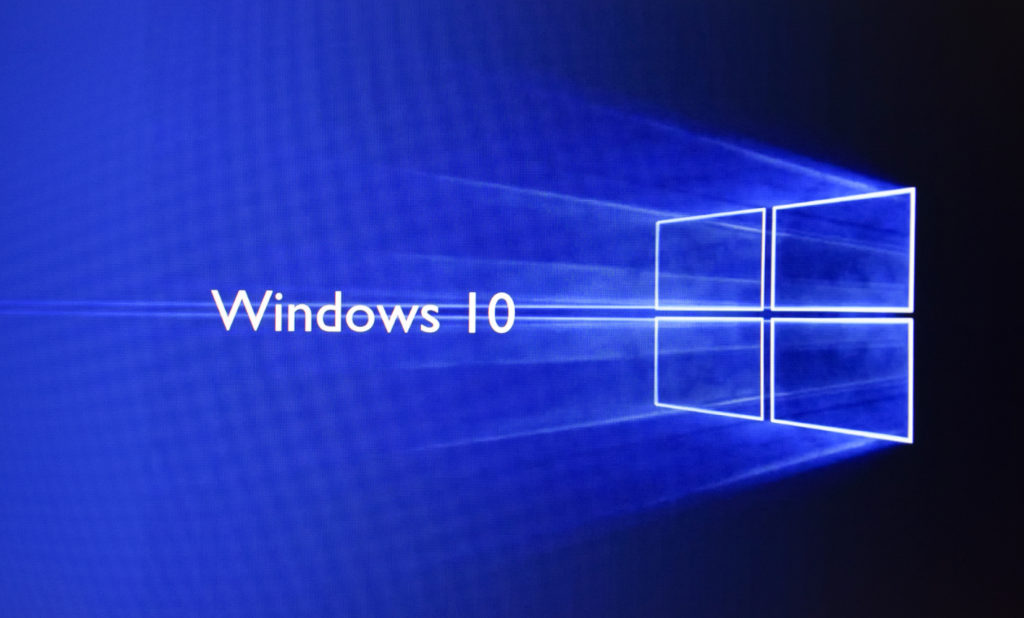
While some software is going to only work on one platform, this is becoming less and less of an issue. Software developers continue to realize more and more that there is a need to be able get work done on both platforms.
If you’re not seeing a clear winner or loser yet, that’s because there really isn’t one.
The best laptop for Realtors will come down to your personal preference as an agent and daily workflow.
Don’t make a decision based on what others tell you, but more on what you feel comfortable with, and what will help you get the best work done.

It is important to speak to someone who knows about computer hardware and software when deciding what you may need.
This is what always made Apple very appealing.
If you didn’t know much about computers, an Apple store associate would usually be able to help you make a decision.
That is still true, but as Apple’s laptop and desktop offerings have dwindled, the Windows and PC market has offered more consumer-friendly options.
Check out a local computer shop, find an online retailer with one on one consultation options.
Or, swing by your local Best Buy on your lunch break and spend some time feeling out a few systems.
No matter which side of the fence you’re on, you can use your current laptop to attend our next webinar! CLICK HERE for all the details.
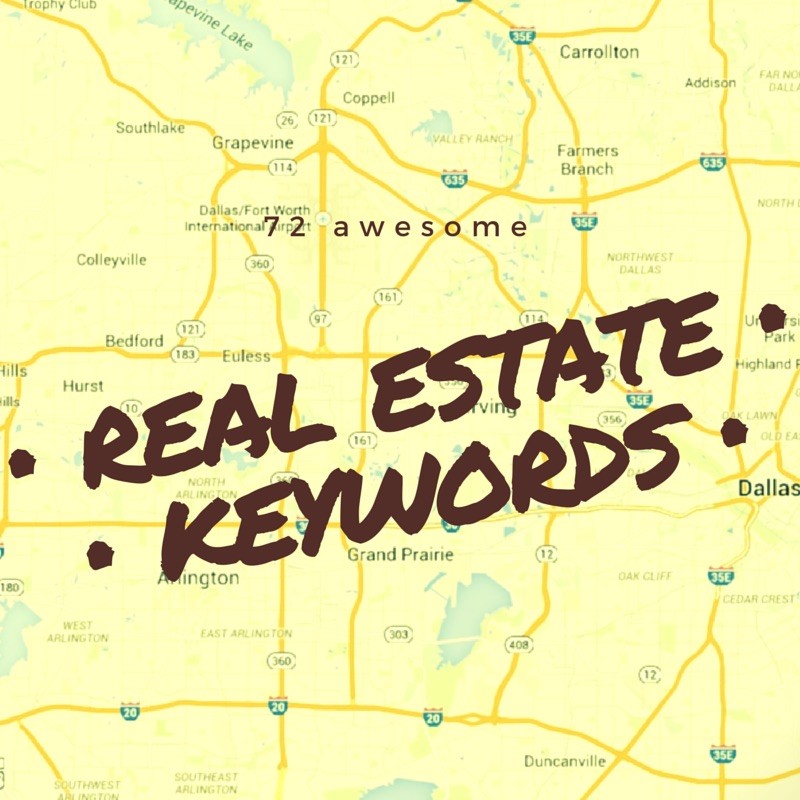
Are you looking to get better at SEO in real estate? These 72 real estate keywords will help you craft the best online presence for your website possible.
April 6, 2015

What's the problem with most bad leads? They weren't contacted soon enough! These text scripts get you answers from even the hardest of leads.
February 25, 2016

These dirt cheap home staging ideas will help tip buyers in your favor. The stats prove it out. These cheap tips will help you get more for your sellers and
April 10, 2015
Let’s boost your lead gen.

Connect your local MLS to Facebook to promote all properties in your MLS or create any specific niche catalog of listing you want to sell using dynamic Facebook ads. Here are just some of the ways you can use these new types of ads to stand apart from the competition: